December 2025 product update: Companion Chrome Extension, Templates and Downloads
Explore this article to learn more.
This month we are excited to introduce some brand new shiny features to WorkFlawless that our users have been waiting for: Public Links, Step assignments and Custom step labels!
The ability to create public links for visual workflows and SOPs was one of the most requested and most awaited product updates from our beloved clients, so we are particularly excited to announce its rollout for all companies with a Scale or Unlimited plan (see plans details here)!
Another equally awaited feature was being able to assign an owner to any Workflow or SOP step, in order to give accountability to users on a specific step in a process.
Lastly, many users suggested to add a labeling system to Workflow and SOP steps, in order to categorize them based on their business needs.
Step owners and custom labels are available for all plans!
A very common use case raised by our user base was the need to publicly share some of its business processes - either in the form of visual workflows or SOPs - to people who are not a WorkFlawless user and member of that company.
The Public Links functionality fixes that by providing a solid framework for sharing company processes outside of WorkFlawless.
As you access any of your Workflows or SOPs, you will now see a new "Share" button at the top-right of the header:
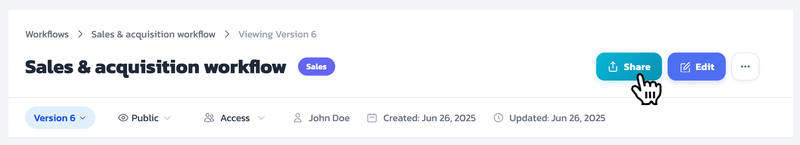
This will open a modal which will give you two different options to choose from when sharing an item: Internal link and Public link:
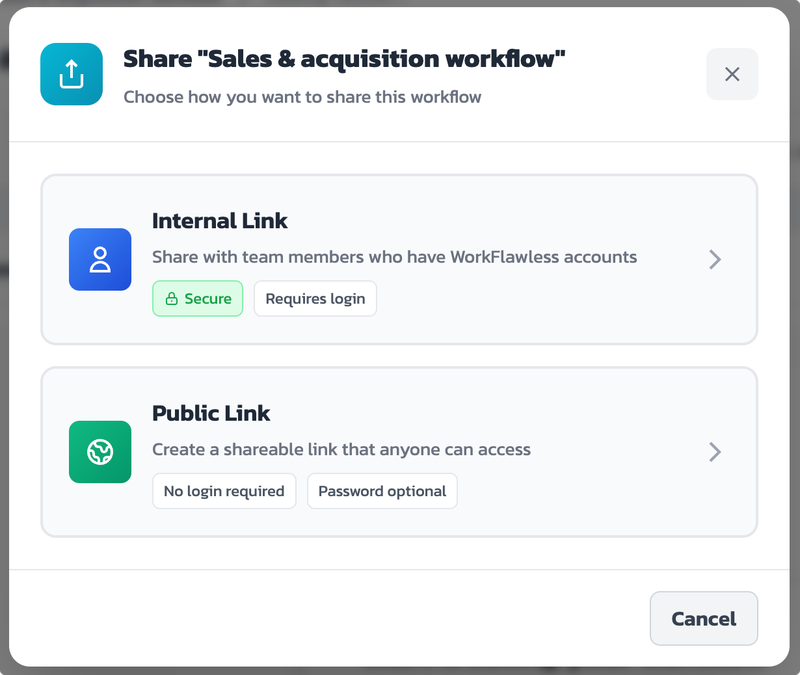
The internal link option is nothing more than a standard link share. It just copies the URL of the resource so you can share it with another team member. Any team member who is registered in WorkFlawless and has access to that resource will be able to see it by accessing the link you share with them.
Public Links, instead, give you the option to publicly share your Workflows and/or SOPs with anyone outside of WorkFlawless.
Need to share a process with an external partner? Do you want to create an SOP and share it with your social media audience? With Public Links you can now do that!
You might be thinking? What if I need to share a process externally, but don't want anyone seeing it if they get the link? We thought about that too!
You can create two types of links:
Just set a password and secure your public link, if needed!
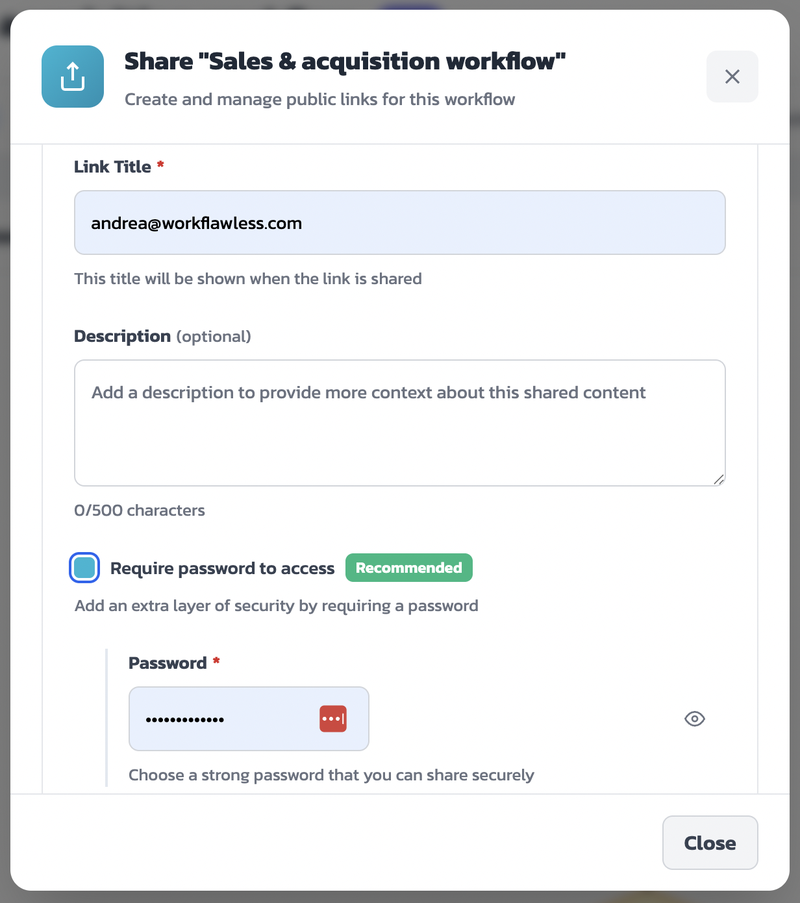
Oh we almost forget, you can also set an expiration date for Public Links, so you can send temporary links to anyone which will automatically expire and become unusable at the date and time you specify.
Another feature that was requested by several of our users was the ability to assign an owner to any step - be it a Workflow or SOP step. This is now possible with our latest update!
You can either assign an individual user or a team to any step. This clarifies who owns the step and allows you to further customize your business processes.
In Workflows, the step with owner(s) assigned now looks like this:
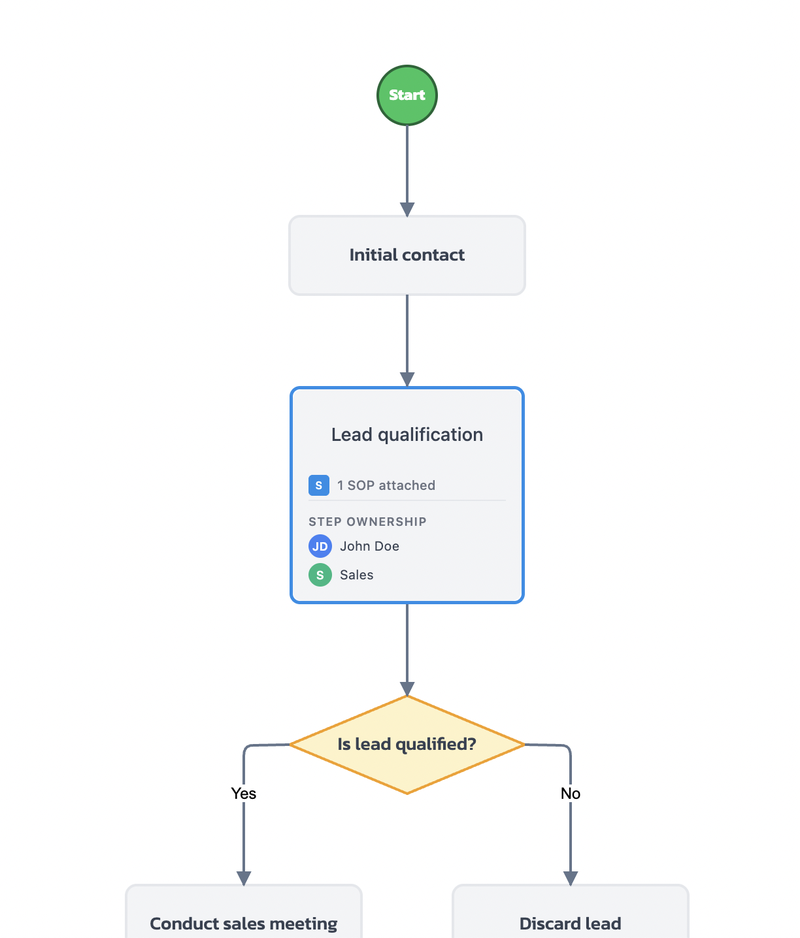
In SOPs, it looks like this:
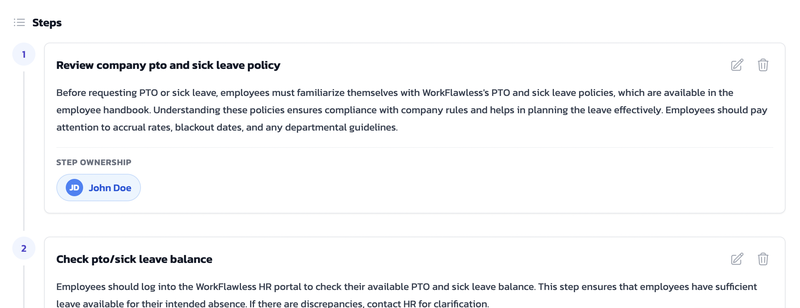
We hope this new feature unlocks additional process customization with a wide set of use cases that have been raised by our user base.
Similarly to step assignment, now you can also add custom labels to any Workflow or SOP step.
Custom labels work like a tag, you can create any number of labels in different colors and assign them to the steps. They are extremely useful when you want to highlight something specific within a step - for example: "Critical step" - or you just want to categorize a step based on your needs.
Here's how custom labels look like for Workflows:
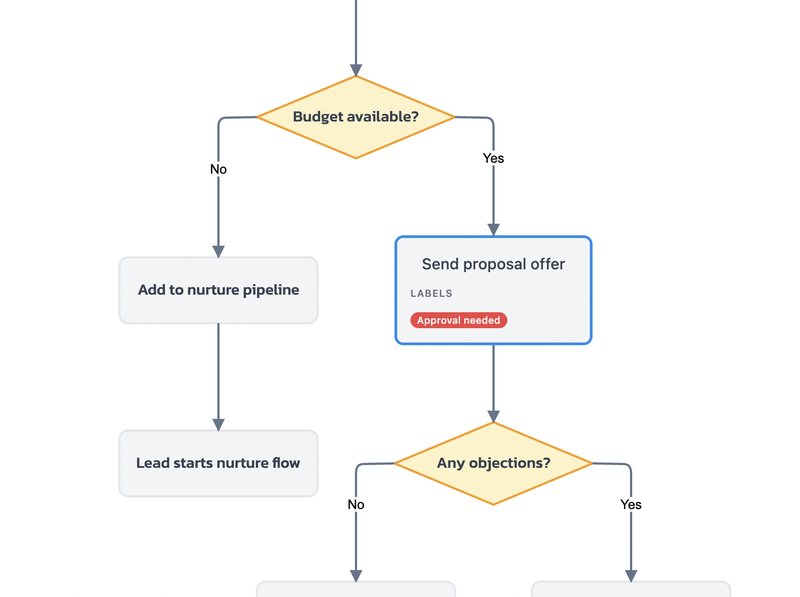
And here's the same for SOPs:
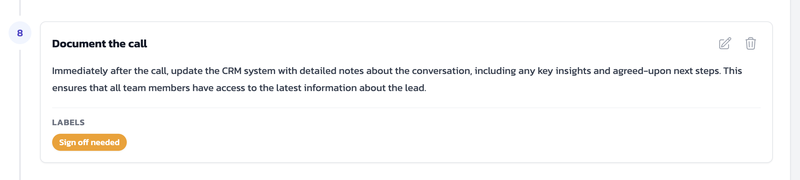
As you see, everything integrates seamlessly on both Workflows and SOPs, so everything stays consistent across your whole knowledge base.
And that would be it for July's updated! We hope you like the new features and they will help make your business process more effective.
As always, if you really would like a new feature on WorkFlawless, our support team is all hears. We love to hear from you and we review each suggestion very carefully to ensure our platforms gets better and better every day for our users.
See you at the next product update!
The WorkFlawless Product Team 🚀

Operations expert • 13+ Years Experience
With over a decade of experience in digital marketing and business operations, Andrea has helped countless businesses systemize their operations and optimize their processes. His experience and the countless operation challenges he has experienced led him to build WorkFlawless, to help businesses organize and optimize processes and scale without chaos.
Systemize your business easily and scale efficiently, without the operational chaos.
Try 14 days freeDocumentation chaos drowning your business?
Turn your processes into engines of growth!