Why your team still doesn't follow your processes and keeps going back to old habits
Explore this article to learn more.
Standard Operating Procedures (SOPs) are documented, step-by-step instructions that help your team perform routine activities correctly and consistently - no matter who's doing the work.
At their core, SOPs provide detailed, written guidelines for performing specific operational tasks or activities while establishing standardized methods to ensure consistency regardless of who performs the task. They capture the optimal way to complete processes based on organizational experience and serve as training tools for new employees while providing essential reference materials for veterans.
Additionally, SOPs create accountability frameworks by clearly defining responsibilities, establish quality standards and control mechanisms within operations, and document compliance with regulatory, legal, or certification requirements. Perhaps most importantly, they preserve institutional knowledge that would otherwise exist only in employees' minds, transforming tacit knowledge into explicit organizational assets that remain even when personnel change.
Think of SOPs as your company's playbook - the collection of proven strategies and techniques that help your team win consistently. Just like sports teams don't reinvent their approach for every game, your business shouldn't have to recreate critical processes from scratch every time.
You might be thinking, "We're doing fine without SOPs." And maybe you are, for now. But operating without documented procedures comes with some serious hidden costs that often don't show up until they create a full-blown crisis.
We've all seen it happen. That rockstar team member who knows all the ins and outs of your operation decides to take a new job, retire, or win the lottery. Suddenly, nobody knows how to run that critical billing process, handle your biggest client's unique requirements, or troubleshoot your production system when it hiccups.
Without SOPs, critical expertise becomes concentrated in specific people who effectively become single points of failure for your business. This creates operational paralysis when key people are unavailable (even just for vacation!).
You'll find your organization facing scaling limitations because you can only grow as fast as your experts can handle the work. Awkward power dynamics emerge where certain employees know they're irreplaceable, creating business continuity nightmares during personnel changes. When these key people eventually leave, you'll experience painfully slow recovery as you attempt to reconstruct processes from scratch.
Without standardized procedures, your customers basically spin a roulette wheel every time they interact with your business. Monday's experience might be completely different from Tuesday's, depending on who's handling their account.
Think about your client onboarding process. When left to individual interpretation, some clients might get a comprehensive needs assessment and detailed project roadmap, while others receive a hasty setup and confusing implementation. This inconsistency doesn't just frustrate customers in the moment - it damages your reputation.
This inconsistency leads to brand reputation damage as word spreads about unpredictable experiences. You'll see increasing customer churn when people can't rely on consistent service. Your marketing investments get wasted when poor experiences undermine your promises. Your team spends their days constantly firefighting as they scramble to fix customer complaints. Your organization faces strategic paralysis since you can't systematically improve what isn't standardized in the first place.
Without documented procedures, often times your company is literally playing with luck and hoping everything aligns with industry regulations and legal requirements.
When the auditor asks, "Can you show me your procedure for handling customer data?" or "What's your documented process for quality control?", responding with "Well, Bob usually handles that" isn't going to cut it.
Operating with informal, undocumented compliance protocols is a dangerous path that might lead to regulatory fines and penalties. On the contrary, having critical company processes diligently documented and accessible to the team ensures that everyone adheres to such processes, minimizing the risk of infringing any regulation.
You have surely noticed certain tasks in your business take way longer than they should. That's often because each person is recreating the process from scratch rather than following a proven formula.
Take client reporting as an example. Without a standardized procedure, each team member might spend hours designing their own approach, gathering different data points, and creating unique formats - when a single, optimized process could cut that time in half.
This perpetual reinvention creates an "efficiency tax" on your business through wasted time and resources recreating processes that should be standardized. You'll experience inconsistent completion times making it impossible to plan effectively.
Resource allocation becomes a constant headache when you can't predict how long tasks will take. Technology adoption struggles emerge because underlying processes aren't standardized. Innovation gets stifled since your team's creative energy is consumed by basic processes rather than forward-thinking initiatives.
Have you ever delivered something to a client and thought, "Whew, I'm glad Sarah handled this one instead of Mike"? That's a sign you're missing critical SOPs.
Without standardized quality procedures, deliverables can vary dramatically depending on who creates them. Some might be comprehensive and error-free while others contain minimal detail with numerous mistakes.
This creates a "quality lottery" where what your clients receive depends heavily on which team member happens to be assigned to their project. Over time, this damages client confidence, increases internal quality control costs, and creates endless revision cycles.
The absence of quality-focused SOPs leads to unpredictable product or service quality that erodes your reputation. You'll waste countless hours on endless revision cycles that eat into profitability. Customer frustration builds when they can't rely on consistent quality from your organization. Team friction increases as high performers resent fixing others' mistakes. Improvement efforts stall because you can't systematically improve processes that aren't properly standardized in the first place.
Let's be honest - the common conception is that SOPs are boring, overly complicated, and actually make work harder instead of easier. More times than not, they end up abandoned in shared folders somewhere on the cloud. But it doesn't have to be that way.
Great SOPs are like great products - they're designed with the end-user in mind and solve real problems. Here's what separates useful SOPs from useless busywork:
A purpose statement explains why the procedure exists and connects it to goals people actually care about. Without this, SOPs feel like arbitrary rules rather than valuable tools.
What makes it effective? A good purpose statement links daily activities to goals team members care about. It helps people understand why following the procedure matters in the bigger picture. It provides essential context for making decisions when unusual situations arise. Perhaps most importantly, it creates genuine motivation for following the procedure correctly because people understand its significance.
A purpose statement might sound like this: "This client onboarding procedure ensures new clients have an amazing first experience while making sure we collect all the info we need for compliance and effective service delivery. It supports our goals of creating raving fans, working efficiently, and staying out of regulatory hot water."
In WorkFlawless, you can add the purpose statement in the Overview section:
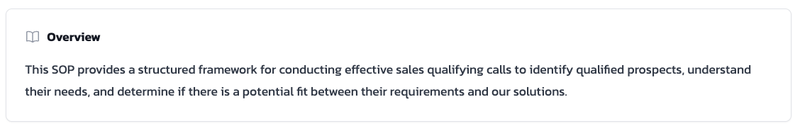
The scope section defines when to use this procedure - and equally important, when not to use it. This prevents confusion and inappropriate application.
What makes scope delineation effective? Clear scope prevents confusion about when the procedure applies and when it doesn't. It clarifies boundaries between departments or related processes. It identifies exceptions requiring different handling approaches. It helps users quickly determine if this is the right procedure for their specific situation, saving time and preventing inappropriate application.
Clear scope might sound like this: "This procedure is for all new business clients with annual revenue under $50 million seeking business advisory services. It covers everything from initial contact through service agreement signing. It's NOT for individual clients, existing clients changing services, or enterprise clients over $50 million (use the Enterprise Onboarding procedure for those)."
This section identifies everything needed to successfully execute the procedure - tools, systems, information, templates, etc.
What makes it effective:
Resource requirements might include: "You'll need: (1) Access to Salesforce with the Client Intake Module, (2) Client Intake Questionnaire (Form CIQ-2023), (3) Industry Classification Guide, (4) Current Service Catalog with pricing, (5) Risk Assessment Matrix, (6) Proposal Template, (7) DocuSign access, (8) Client Data Security Checklist."
In WorkFlawless, you can do this via the Attachment section:
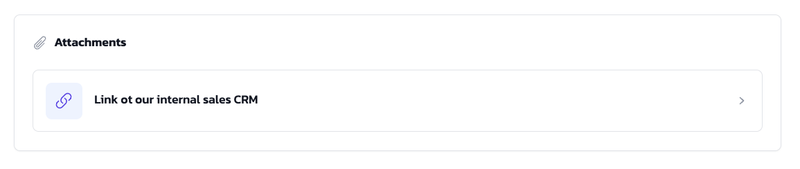
This is where you provide the detailed, chronological actions needed to complete the process. The key is making them clear enough that someone could follow them without prior experience.
What makes step-by-step instructions effective? Good instructions break complex processes into manageable chunks that don't overwhelm the user. They use simple, action-oriented language that's easy to understand and follow. They specify exactly what should be done, by whom, and when, leaving no room for misinterpretation. They include verification steps to catch mistakes before they cascade through the process. They address common variations without overcomplicating the core procedure. All these elements combine to create instructions that new team members can follow successfully while experienced staff can execute efficiently.
Step-by-step instructions might look like:
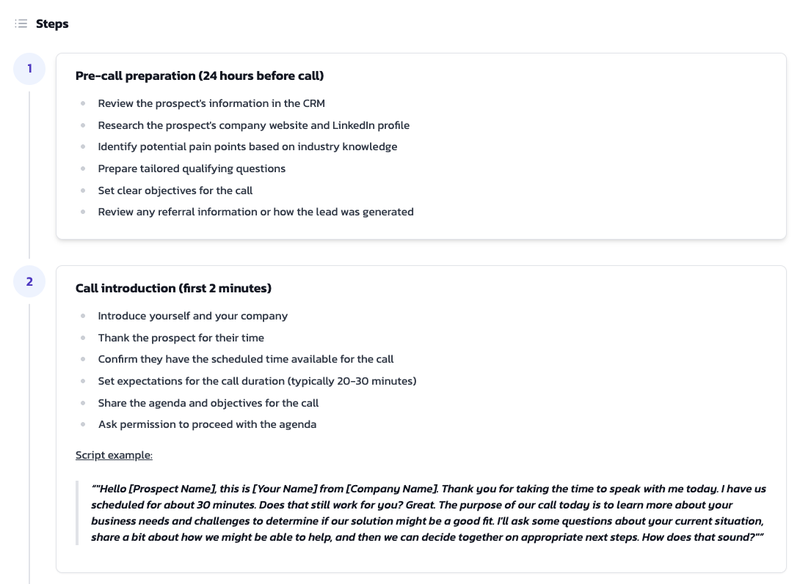
Quality standards establish how to determine if the procedure was completed successfully - this is how you know you've done it right.
What makes quality standards effective? Clear quality standards create objective criteria for completion that remove ambiguity about whether a process was executed correctly. They enable consistent quality checks and performance evaluation across different team members. They set clear, unambiguous expectations for what success looks like, taking the guesswork out of performance. They support consistent delivery and customer experience by establishing minimum acceptable standards. Most importantly, they transform abstract concepts like "quality" and "excellence" into concrete, observable characteristics that everyone can understand and implement.
Quality standards might include:
"Client onboarding is considered successfully completed when: All required fields in the Client Management System have accurate information. Risk assessment documentation is complete with all verification. Service agreement is fully executed with proper approvals. Welcome package has been sent and receipt confirmed. Initial service meeting is scheduled within our 7-day standard. All compliance requirements are documented. Client has confirmed satisfaction with the onboarding experience."
Decision points provide clear guidance when the process can take different paths based on specific conditions - the "if this, then that" moments that occur in almost every business process.
What makes decision point documentation effective? Well-documented decision points create consistent handling of different scenarios across your team. They reduce confusion about which path to take when facing common variables. They enable appropriate flexibility within a standardized framework, allowing for necessary adaptation without complete improvisation. Perhaps most critically, they prevent errors that come from taking the wrong process path at critical junctions. Good decision points documentation turns what could be confusing forks in the road into clear signposts that guide appropriate action.
Decision points might look like:
"After completing the client risk assessment (Steps 15-22): For clients scoring 15-25 points (Low Risk): Follow standard onboarding (Steps 30-45) For clients scoring 26-35 points (Medium Risk): Implement enhanced due diligence (Steps 46-60) For clients scoring above 35 points (High Risk): Stop and escalate to Risk Management using Form RMC-1"
In WorkFlawless, you can create a workflow for those processes with many decision points:
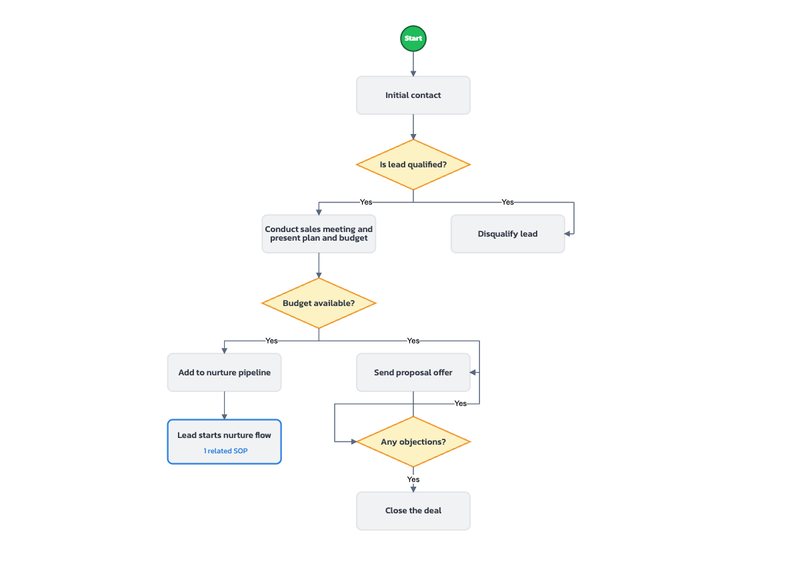
No process goes perfectly every time. Exception handling provides guidance for situations that don't follow the standard path.
What makes exception handling effective? Good exception handling reduces improvisation in unusual situations by providing clear guidance for common deviations. It creates consistent approaches to handling exceptions across your team. It clarifies when and how to escalate issues that go beyond standard variations. It prevents process abandonment when something unexpected happens, giving people a path forward rather than an excuse to circumvent the procedure. It recognizes that the real world is messier than any idealized process, and builds in the flexibility to handle that reality while maintaining appropriate controls.
Exception handling might look like:
"If the client can't provide required documentation within 5 days: Document the specific missing items in the system. Determine if processing can continue without these items. If yes: Note the exception in the Exception Log, get manager approval, and proceed. If no: Follow the Documentation Follow-up Procedure (SOP-DF-12). If still unavailable after 15 business days, escalate to Compliance for resolution."
This component links to forms, checklists, other SOPs, policies, or requirements related to the procedure.
What makes references effective? Comprehensive references create connections between related procedures, helping users understand how individual processes fit into broader workflows. They ensure access to all supporting materials needed to execute the procedure correctly. They maintain consistency when documents are updated by creating traceable links between interdependent procedures. They support compliance documentation by connecting operational procedures to governing policies and regulations. They make training on related procedures easier by establishing clear relationships between interlinked processes. Overall, good references transform isolated procedures into an integrated procedural ecosystem.
As with the required tools, in WorkFlawless you can link to references and related documents using the Attachment functionality:
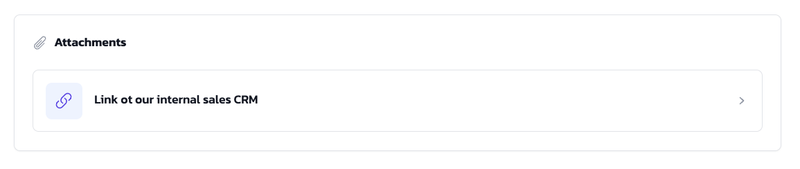
Creating effective SOPs isn't about documenting processes for the sake of documentation. It's about creating valuable tools that make work better, faster, and more consistent. Here's a practical framework for developing SOPs that people will actually use:
Not every process needs formal documentation. Start by identifying what's actually worth the effort.
Priority SOP candidates include critical operational processes that directly impact customers or revenue. Some examples might be:
Pro Tip: Start by mapping all your processes, then rank them based on frequency, impact, complexity, and vulnerability. Focus on documenting the top 20% that will give you 80% of the benefit.
The biggest mistake in SOP development? Creating procedures based on how managers think things work rather than how they actually happen in the trenches.
Effective discovery methods start with shadowing the experts doing the actual work - you'll be surprised what you learn when you observe rather than just ask. Consider recording process execution in real-time to capture details that might be forgotten in an interview. Interview multiple people who perform the same task to uncover variations in approach that might contain valuable insights. Collect all existing documentation and job aids people currently use, which often reveal unofficial but effective practices. Document workarounds and "unofficial procedures" that actually make things work despite official processes. Measure actual time requirements for different process steps to establish realistic expectations. Identify pain points where the current process creates frustration, as these are prime targets for improvement.
Pro Tip: Look for the "shadow processes" that exist alongside the official ones. These workarounds often contain valuable insights about what's actually needed to get things done efficiently.
Now that you know how things actually work, you can design an optimized process. But don't do this in isolation.
Collaborative design approaches work best when you involve frontline performers in designing their own procedures. This creates ownership and ensures practical viability (we discuss in detail the importance of empowering team members when it comes to optimizing workflows in our business process management article).
In order to optimize the existing processes and ways of working, you can:
Pro Tip: Create a small working group with diverse perspectives. Include both experienced veterans and newer team members. Veterans know all the nuances and exceptions, while new team members ask the "why" questions that often lead to process improvements.
Good SOPs are clear, concise, and user-friendly. They should make work easier, not harder.
Documentation best practices include matching format to complexity - using simple checklists for straightforward processes and detailed flowcharts for complex ones. Write at the appropriate knowledge level for the users, avoiding jargon unless it's universally understood by your audience. Use active voice and present tense for clarity, which makes instructions more direct and easier to follow. Include visual elements like screenshots, diagrams, and photos whenever they can clarify a step or concept. Number steps for easy reference, which helps in training and troubleshooting. Be specific and avoid vague terms like "appropriate amount" - instead, provide exact measurements or parameters. Include examples for complex decision points to illustrate correct application. Use consistent terminology throughout all SOPs to prevent confusion. Test readability with actual users before finalizing to ensure the documentation actually works in practice.
Pro Tip: Create layered documentation with a quick-reference version for experienced users and a detailed version for training and reference. Consider using digital SOP platforms like WorkFlawless that allow users to expand sections for more detail as needed.
Even perfectly designed SOPs provide zero value without effective implementation.
Successful implementation strategies begin by explaining the "why" behind the new procedures - people are more likely to adopt changes they understand. Provide hands-on training using real scenarios rather than abstract explanations. Create champions within each team or department who can provide peer support during the transition. Start with pilot testing before full rollout to identify and address issues in a controlled environment. Gather feedback during initial implementation and make adjustments quickly to show responsiveness. Be present during early adoption to answer questions and provide support. Address resistance by highlighting benefits both to the organization and to individual employees. Recognize and celebrate adoption and compliance to reinforce the desired behaviors.
Pro Tip: Implementation is change management. People resist change when they don't understand the purpose, lack confidence in their ability to adapt, or don't see personal benefit. Address all three aspects in your implementation plan.
SOPs aren't "set it and forget it" documents. They need regular maintenance to stay relevant and effective.
Maintenance best practices include scheduling regular reviews, particularly for critical processes that should be evaluated quarterly to ensure continued relevance. Create update triggers for regulatory changes, system updates, or reorganizations that may impact process validity. Track exceptions and workarounds to identify improvement opportunities - frequent exceptions often indicate the procedure needs adjustment. Collect ongoing user feedback through simple mechanisms that make it easy for frontline staff to suggest improvements. Monitor performance metrics tied to each procedure to identify declining effectiveness that may warrant revision. Compare actual vs. documented processes periodically to catch procedural drift. Update in small, frequent increments rather than massive overhauls that create implementation challenges. Maintain version control and communicate changes effectively so everyone knows which version is current.
Pro Tip: Assign "SOP owners" who are responsible for keeping specific procedures current. Build review reminders into your workflow platform to ensure nothing gets outdated.
Let's look at how effective SOPs transform key business processes across different departments:
The Problem
Each account manager had their own approach to onboarding new clients, creating inconsistent experiences and frequent missed steps.
The solution
A standardized onboarding workflow in WorkFlawless that guides account managers through a consistent process. It assigns ownership to different team members at the right time, ensuring nothing falls through the cracks. It includes conditional steps based on client type and needs, providing necessary customization without sacrificing standardization. All information is stored in a central, accessible location, eliminating information silos. The workflow prompts for client feedback at key milestones, creating continuous improvement opportunities.
The problem
Social media posts frequently contained errors, inconsistent branding, or went out without proper approvals, sometimes creating PR headaches.
The solution
A content workflow that standardizes the creation, review, and publishing process across the organization. It incorporates mandatory brand guidelines and compliance checks to ensure consistency with company standards. It requires appropriate approvals based on content type, with different levels of review for different risk categories. The system contains platform-specific publishing instructions so posts appear correctly on each channel. It includes crisis management protocols for problematic engagement that might occur after publishing. It tracks performance metrics for continuous improvement, connecting process adherence to business outcomes.
Even the best SOPs will fail without the right cultural foundation. Technical excellence matters little if people view SOPs as bureaucratic exercises rather than valuable tools.
Here's how to create a culture where SOPs are embraced rather than avoided:
When leadership treats SOPs as administrative burdens or routinely procedures, everyone else will too. Effective executive sponsorship includes:
Pro Tip: Have executives participate in developing SOPs for processes they're involved in. Their participation signals importance while ensuring procedures work for all levels of the organization.
One of the quickest ways to kill SOP adoption is to have them created by people who don't actually do the work:
Pro Tip: Create "process improvement squads" with rotating membership from different teams. These cross-functional groups develop the collaborative muscle that makes SOPs work while breaking down silos between departments.
The best SOPs create standardization where it matters while allowing appropriate flexibility:
Pro Tip: Create a simple "SOP improvement suggestion" process that takes less than 60 seconds to use. Remove all friction from the improvement process to encourage continuous refinement.
Connect procedures to performance to reinforce their importance:
Pro Tip: Create visual management boards (physical or digital) that show process performance metrics. When people can see the impact of following procedures correctly, they're more likely to embrace them.
How do you know if your SOPs are actually working? Look beyond simply having documentation to measuring real business impact:
Measure how consistently your processes deliver the same results regardless of who performs them:
Pro Tip: Mystery shopping your own processes can reveal surprising inconsistencies. Have someone outside the normal process periodically test it to see if they get the expected experience.
Track how standardization impacts quality:
Pro Tip: Create a simple "error tracking" system where team members can log mistakes without fear of punishment. Use this data to identify which process steps cause the most trouble and focus improvement efforts there.
Quantify the operational benefits of your SOPs:
Pro Tip: Time-and-motion studies before and after SOP implementation can reveal dramatic efficiency improvements, building support for further standardization efforts.
Measure how well your SOPs enable knowledge sharing:
Pro Tip: Track how quickly new team members can execute processes independently after training. This "time to competency" metric is a powerful indicator of SOP effectiveness.
Organizations exist on a spectrum when it comes to SOP maturity. Understanding where you stand helps create a targeted roadmap for improvement:
Characteristics:
Signs You're Here:
Next Steps:
Characteristics:
Signs You're Here:
Next Steps:
Characteristics:
Signs You're Here:
Next Steps:
Characteristics:
Signs You're Here:
Next Steps:
Characteristics:
Signs You're Here:
In today's hyper-competitive business landscape, operational excellence isn't just nice to have - it's essential for survival and growth. Well-designed SOPs are the foundation that makes this excellence possible, consistent, and scalable.
For growing mid-market companies balancing expansion with operational stability, effective SOPs delivered through platforms like WorkFlawless offer the perfect solution: the consistency and reliability of larger enterprises with the agility and adaptability of smaller organizations.
Remember, the goal isn't documentation for documentation's sake. It's creating systems that:
The most effective SOPs aren't the ones that look impressive in an audit—they're the ones that become so embedded in daily operations that your team couldn't imagine working any other way. They don't constrain your people; they empower them to deliver consistent excellence while focusing their creativity and problem-solving where it matters most.
Ready to transform your operations with SOPs that actually work? WorkFlawless makes it easy to create, implement, and continuously improve procedures that drive real business results. Let's get started!

Operations expert • 13+ Years Experience
With over a decade of experience in digital marketing and business operations, Andrea has helped countless businesses systemize their operations and optimize their processes. His experience and the countless operation challenges he has experienced led him to build WorkFlawless, to help businesses organize and optimize processes and scale without chaos.
Systemize your business easily and scale efficiently, without the operational chaos.
Try 14 days freeDocumentation chaos drowning your business?
Turn your processes into engines of growth!